Known issue - Cannot scan activation QR code
This issue is related to the TrustBuilder MFA Platform Release of Nov. 16th, 2023.
Who is impacted?
Customers using the specialized Authenticator enroll page with such a link in their activation email templates: https://www.myinwebo.com/enroll/?activationCode=_CODE_
The scenario impacted is the activation of Authenticator using this page.
Timing: the behavior started on Nov. 16, 2023 and will be fixed the week after.
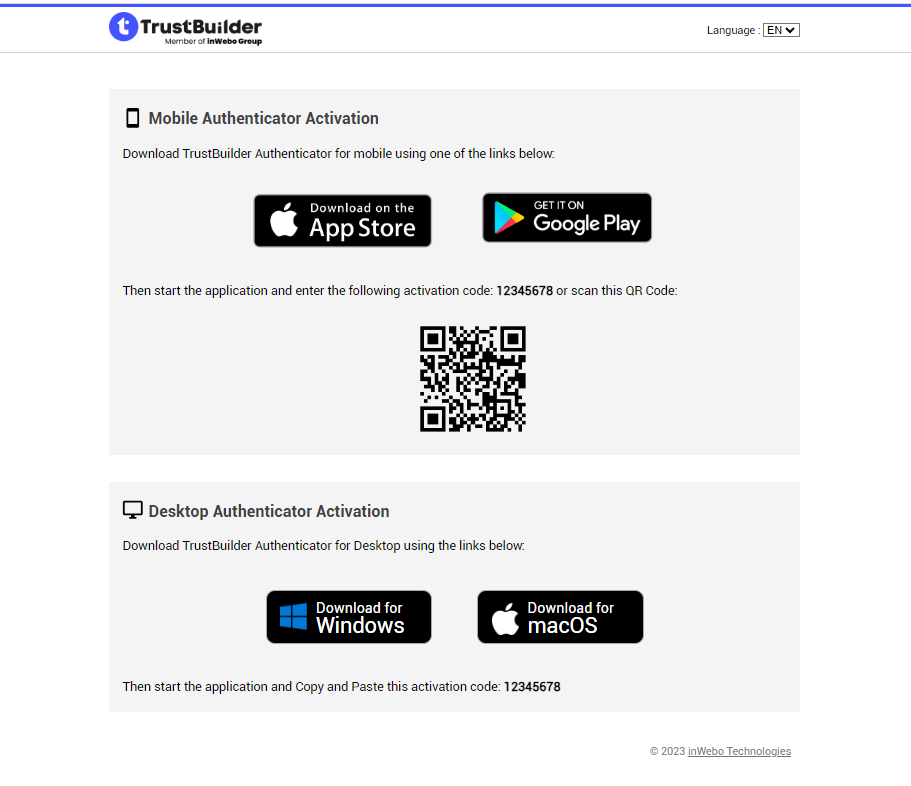
What is the issue?
With Authenticator 6.32 and older, the scan of the QR code will insert the full URL in the activation field and not only the code.
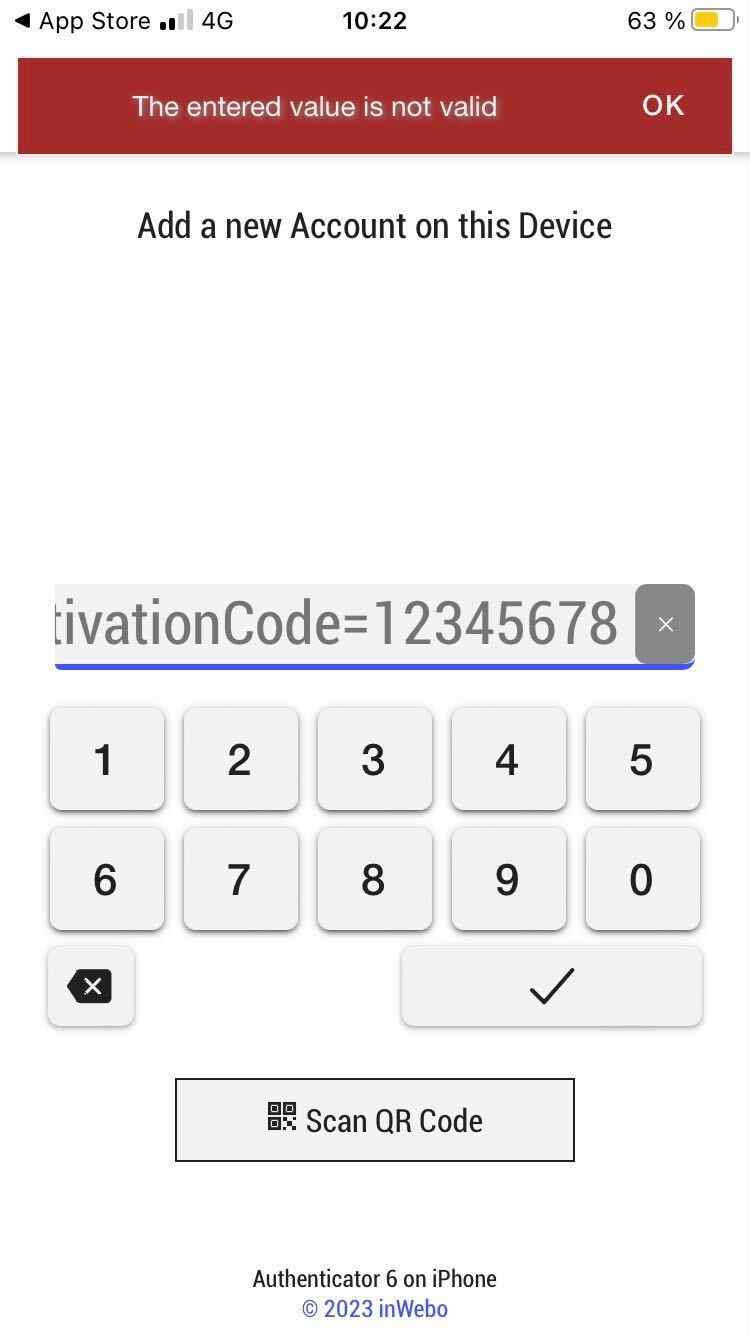
What to do?
If you get a user call to your helpdesk, just tell the user to enter the code manually. The activation will continue as usual.
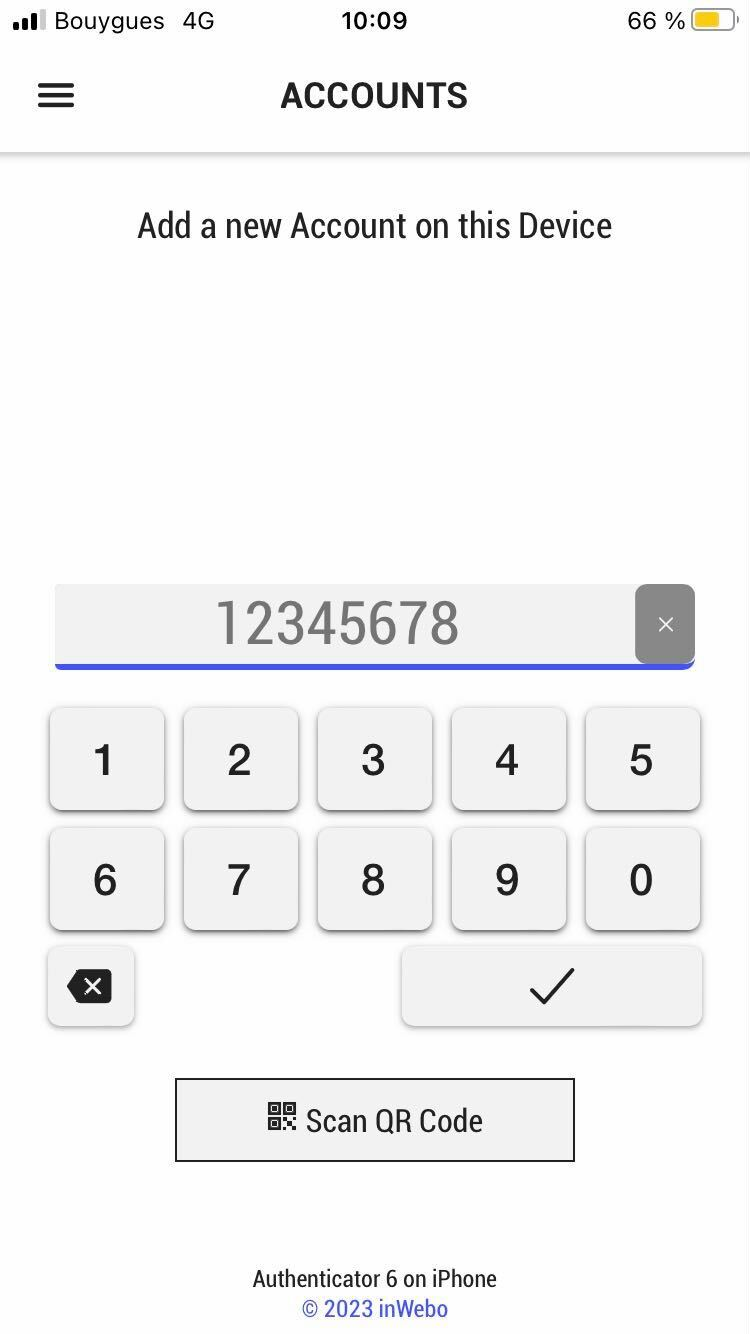
Next steps: Fix
Authenticator 6.33 will fix the issue and allow the scan of this QR code.
Authenticator 6.33 is planned on the week of Nov. 20th, 2023. So for all users installing Authenticator 6.33 and later, the problem is solved.
