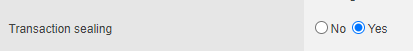Guide mAccess integration in C / C# - (Former version)
This document is the reference guide for inWebo mAccess, the SDK product from inWebo Technologies. inWebo mAccess is an OTP generator library available in C, C# and Java. Any application implementing mAccess should be linked to an inWebo account that can be created online at http://www.inwebo.com. This library performs only internal computation on data in memory. The only system call is to get the time elapsed from 01/01/1970. Data types are simple:
int
string
The Booleans are coded as 'int' (0: false; !=0: true) Host: We will further call 'host', the application which is using this library.Functions may return errors. In each function's description we present the errors the function could return. There is an additional error (IW_ERR_OTHER) which could be returned by any function, but not in a normal behavior.
The Activation Code was formerly called "Secure Site ID" in some authentication tools or in the documentation.
Please note that a "Secure Site ID" refers to an activation code.
General Principles
Local storage
The host application must store locally the internal state of mAccess. This internal state is an ASCII string provides by the function IWStorageDataGet ().The implementation of this storage is system-dependent, and up to the developer to design.After each call to a library function, the host must call IWStorageDataChanged (), in order to find out if the internal state has changed. If this function returns a non-zero integer, the host must call IWStorageDataGet () and then update the local storage. When the host application starts, it must get the ASCII string stored locally and give it to the library using the function IWStorageDataSet ().
Synchronous or Asynchronous mode
Some mAccess library functions execute network calls, namely webservice calls, to query inWebo servers. And most mAccess webservice calls are divided in two steps, i.e. two functions, a start function and a finalize function.There are two different ways of implementing the webservice calls: synchronously or asynchronously. The code architecture of the host will vary according to the chosen mode.Note that on Windows Phone 8 and 8.1, all network calls MUST be asynchronous.Let's illustrate this with a dummy API action.
Synchronous mode
The host function myAction will execute the IWActionStart () function and will directly fetch the result of the webservice call. If the result of the IWActionStart() is successful it will then execute the IWActionFinalize ().
Function myAction (params) {
Int result = IWActionStart (params)
If (result == IW_ERR_OK) {
Int result = IWActionFinalize (otherParams);
%%//%%Handle final result here
}
}Asynchronous mode
In this case the result of the webservice calls will be handled by callback functions which are passed to the start and finalize functions.
Function myActionStart (params) {
IWActionStartAsync (params, myActionStartDone);
}
Function myActionStartDone (result) {
If (result == IW_ERR_OK) {
IWActionFinalizeAsync (params, myActionFinalizeDone);
}
}
Function myActionFinalizeDone (result) {
%%//%%Handle final result here
}Web services calls
mAccess uses platform dependent functions to call inWebo web services. These functions should be part of the host. mAccess code samples exposes such functions in each proposed language. You may use them as is or enhance them.
Synchronous mode
In this mode, the host code should contain only one function:
WebServiceCall: (string URL, int timeout) -> StringThis function performs a GET request to a specific URL. The call is synchronous, and the timeout is given in milliseconds. The response is directly fetched inside the function. It consists of an XML document (as an ASCII string).
On success, the function will have to call IWSetWsBuffer () with the result (XML response). On failure, the function just returns.
Asynchronous mode
In this case the host code should contain two functions:The function executing the API webservice call:
WebServiceCall: (string URL, int timeout) -> IntThis function performs a GET request to a specific URL.The network call response is handled by a second function:
HandleWebServiceCallResult: (object result) -> VoidDepending on the platform implementing the mAccess library the way of declaring this handler function and the structure of the fetched result object may vary.The final API call result (which is normally a property or a field of the result object) is an XML Document (as an ASCII string).
On success the handler function will have to call IWSetWsBuffer () with the response. Then the function will have to execute the callback function (passed in argument of the mAccess API asynchronous function) with argument 0 (0 = success).
Typically:
IWSetWsBuffer (string response);
WSCallBack (0);On failure:
The handler function will have to execute the callback function (passed in argument of the mAccess API asynchronous function) with argument 1 (1 = error).
WSCallBack (1);Should I use online or offline OTP?
In order to generate an online OTP, mAccess will perform one or more webservice calls to inWebo servers. This mode is suitable for a connected application (online banking for instance), as the token will always be synchronized with inWebo Servers.For a non-connected application (VPN dialer, authenticator-type app), Offline OTP is recommended. In this case, an OTP will be generated without any network call. The drawback of this method is the possibility for the token to desynchronize.
Using mobile push notifications
If you plan to use mAccess within a mobile phone application, you may request your users to authenticate with their mobile phones via mobile push notifications. In this case, InWebo servers need to know the unique Device ID of the phone.Push notification mechanisms are different according to the platform the host is designed for: Microsoft, Apple, and Google, all have their own architecture and channels to send notifications. So the first prerequisite is to understand this mechanism platform per platform:
How do I get the unique user or device ID that is used within the notification mechanism of the platform to communicate with a given device
How do I handle notifications on the device, i.e. what is the format of the received notifications, how do I parse their content to extract variables, etc.
With regards to mAccess, your concerns are:
The unique identifier of the user or device that needs to be sent to inWebo servers via the IWPushRegistrationStart() function. It will allow inWebo to send push notifications to your App via the communication channels of the platform
The variables received inside the notifications that will be passed in argument in mAccess API push activation and authentication functions (activation code, transaction alias).
The notification platform used on the application site will depend on the DeviceOS you'll set via the IWSetDeviceOS() function and must match the mAccess push notification parameters you will set in the inWebo Admin console.
You will also have to fill in the "mAccess push notification parameters" section in the "Service Parameters" of your inWebo service: 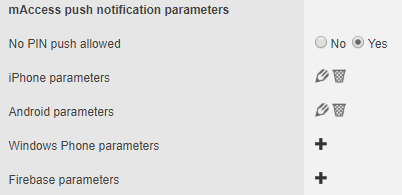
Firebase push notifications for iOS
Firebase push notifications are supported for iOS environment: you should set the deviceOS value to "firebase", using the IWSetDeviceOS function.
Particular case: two applications
To have two applications on the same service, which receive push notifications, you should:
Use the Firebase notifications → change the deviceOS value to "firebase", using IWSetDeviceOS in C.
Set push notifications in the Admin Console > Service parameters tab > "mAccess push notification parameters" > Firebase → leave the parameters “Notification Collapse Key” and “Application Package Name” fields empty, so all applications will receive the notifications.
API
This section describes the exhaustive list of primitives included in mAccess.
Error codes
IW_ERR_OK | 0 | no error |
IW_ERR_NETWORK | 1 | network or server unreachable |
IW_ERR_CODE | 2 | The Activation code is incorrect |
IW_ERR_SN | 3 | one argument does not have the right syntax |
IW_ERR_ACCESS | 4 | access refused |
IW_ERR_VERSION | 5 | version error |
IW_ERR_BLOCKED | 7 | account is blocked |
IW_ERR_STATE | 8 | internal state not correct |
IW_ERR_NODEVICE | 9 | device is disabled or unknown |
IW_ERR_NOCA | 10 | User must activate inWebo helium or inWebo Desktop Token before achieving this operation |
IW_ERR_NOSRV | 11 | No service is available |
IW_ERR_PINREUSED | 12 | the new password equals the previous one |
IW_ERR_SYNCHROFAILED | 13 | the operation succeeded but it required a post-synchronization which failed |
IW_ERR_FORBIDDEN | 14 | forbidden operation (due to activated state/blocked state/upgradable state) |
IW_ERR_PINREFUSED | 15 | the password is refused (bad format) |
IW_ERR_TIMEOUT | 16 | timeout expired between xxxStart and xxxFinalize |
IW_ERR_BIOKEY | 26 | device is locked due to biokey errors |
ERR_DESYNCHRONIZED | 27 | device desynchronized |
IW_ERR_OTHER | 999 | any other error |
Pin mode code
IW_PINMODE_NONE | 0 | no password is required (leave “”) |
IW_PINMODE_CURRENT | 1 | current password is required |
IW_PINMODE_NEW | 2 | a new password is required |
IW_PINMODE_BIO | 8 | a biokey is required |
IW_PINMODE_CURRENT | IW_PINMODE_BIO | 9 | a password OR biokey is required |
Initialization and configuration
IWInit: (Boolean ma, string SN, string Data, func webcall, object user) -> voidBoolean ma is unused and should be set to 0 or false.You application may provide 2 strings: One should be linked to the device (Serial Number) and the other one to the installation (timestamp of an install directory). These strings should not change over the lifetime of your application. If they do, the application will be locked.webcall is the function that makes webservices calls. It is provided in the SDK as an example that you can customize.user is an object that you can pass. It can be used in callbacks when using Async functions.![]() Please note that SN and Data parameters should be sent as ASCII strings.
Please note that SN and Data parameters should be sent as ASCII strings.
IWVersionGet: () -> stringThe library provides its version number, as a string
IWHostVersionSet: (string) -> intThe host provides its version number, as a string. In order to be compliant with inWebo convention, it needs to be formatted as: AppName-Version. Example: myApp-1.3.0
IWWsTimeoutSet: (int timeout) -> intThe host defines the timeout value for the web service calls, in millisecond.Returns always true.
IWWsServerSet: (string server) -> intThe host defines the server value for the web service calls, such as “https://www.myinWebo.com:443”.Returns always true.
IWLangSet: (string) -> voidThe host provides the language (“fr” or “en”). This may be changed at runtime.
IWMaccessSet: (string) -> voidThe host provides the mAccess ID associated to its service.
Storage
IWStorageDataChanged: () -> intThe library indicates whether the stored data has changed. When true, the host should call IWStorageDataGet () and update the locally stored data.
IWStorageDataGet: () -> stringThe library returns the data to be stored locally. This string contains everything mAccess requires (keys, service description …). The host should not try to process this string: it should only store it locally.
IWStorageDataSet: (string data) -> intThe host provides the stored data to the library. This should be done only once, at initialization.May return IW_ERR_SN.
Information
IWMajorVersionRequired: () -> intReturns 1 if a major version update is available and therefore required. The host should stop working.
IWNewVersionAvailable: () -> stringThe library indicates whether a new version of the host is available. If no new version is available, it returns empty string. If a new version is available, it returns the name of this new version.Use IWMajorVersionRequired () to know whether this new version is major or minor.
IWNewVersionURL: () -> stringWhen IWNewVersionAvailable returns a non-empty string, this function will return a URL to get the new version. Else it will return empty string.
ShouldAskForMinorUpdate: () -> intReturns 1 if a minor version update should be proposed to the user. After this function returns 1 once, it will always return 0.
IWIsActivated: () -> intThe library indicates whether the application is activated.
IWMustUpgrade: () -> intThe library indicates whether the application must upgrade first (the local data is from an old version).
IWIsBlocked: () -> intThe library indicates whether the device is blocked. If yes, it has to regenerate first.
IWServiceNb: () -> intThe library indicates the number of services.A typical mAccess implementation will return 1 (your mAccess is linked to only one service).
IWServiceName: (int i) -> stringThe library indicates the name of the ith service.A typical call of this function in a mAccess implementation will be IWServiceName (0) as there will be only one service whose index in the service list is 0.
IWServiceLogo: (int i) -> stringThe library indicates the URL of the PNG logo of the ith service.A typical call of this function in a mAccess implementation will be IWServiceLogo (0) as there will be only one service whose index in the service list is 0.
IWServiceDisabled: (int i) -> intThe library indicates whether the service is disabled or not. When disabled, it may be displayed as grayed, and should not be accessible.A typical call of this function in a mAccess implementation will be IWServiceDisabled (0) as there will be only one service whose index in the service list is 0.
IWPinMode: () -> intThe library indicates whether the password is required for the current operation. For example, this may be called after IWActivationStart () to know if the user has to define his password, or type in his existing one.May return:
IW_PINMODE_NONE | 0 | no password is required (leave "") |
IW_PINMODE_CURRENT | 1 | current password is required |
IW_PINMODE_NEW | 2 | a new password is required |
IW_PINMODE_BIO | 8 | a biokey is required |
IW_PINMODE_CURRENT | IW_PINMODE_BIO | 9 | a password OR biokey is required |
IWSynchroJustDone: () -> intThe library indicates whether a full synchronization just occurred. If yes, it means that the list of services may have changed, as well as the list of logos.
The host may need to refresh its display and reload the logos from the net.
Synchronous mode
IWCheckStatus: () -> intThis function returns the server-side status of your mAccess instance. Use it for instance to check whether the device has been unlocked by an administrator or another device.May return:
IW_ERR_OK | 0 | no error device is not blocked |
IW_ERR_NETWORK | 1 | network or server unreachable |
IW_ERR_VERSION | 5 | version error |
IW_ERR_BLOCKED | 7 | device is blocked |
IW_ERR_NODEVICE | 9 | device is disabled or unknown |
IW_ERR_FORBIDDEN | 14 | forbidden operation (due to activated state/blocked state/upgradable state) |
Asynchronous mode
IWCheckStatusAsync: (function callback) -> intThis function returns the server-side status of your mAccess instance. Use it for instance to check whether the device has been unlocked by an administrator or another device.
Activation
Synchronous mode
IWActivationStart: (string code) -> intThe library starts the activation process. It will perform at least one webservice call.Returns an error code:
IW_ERR_OK: no error
IW_ERR_NETWORK: network error
IW_ERR_FORBIDDEN: device is already activated
IW_ERR_SN: syntax error for “code”
IW_ERR_VERSION: version error, user must upgrade the device (see IWNewVersionAvailable above)
A call to IWPinMode () will indicate which kind of password is required (current or new or biokey)
IWActivationFinalize: (string code, string pin, string name) -> intThe library finalizes the activation process. It will perform at least one webservice call.Returns an error code:
IW_ERR_OK: no error
IW_ERR_NETWORK: network error
IW_ERR_FORBIDDEN: device is already activated
IW_ERR_SYNCHROFAILED: the device is activated but not synchronized. Should propose to resynchronize.
IW_ERR_PINREFUSED: syntax error for “pin”
IW_ERR_CODE: bad code.
IW_ERR_SN: syntax error for “code”
IW_ERR_TIMEOUT: timeout since IWActivationStart
Asynchronous mode
IWActivationStartAsync: (string code, function callback) -> intThe library starts the activation process. It will perform at least one webservice call.Returns an error code:
IW_ERR_OK: no error
IW_ERR_NETWORK: network error
IW_ERR_FORBIDDEN: device is already activated
IW_ERR_SN: syntax error for “code”
IW_ERR_VERSION: version error, user must upgrade the device (see IWNewVersionAvailable above)
A call to IWPinMode () will indicate which kind of password is required (current or new)
IWActivationFinalizeAsync: (string code, string pin, string name, function callback) -> intThe library finalizes the activation process. It will perform at least one webservice call.Returns an error code:
IW_ERR_OK: no error
IW_ERR_NETWORK: network error
IW_ERR_FORBIDDEN: device is already activated
IW_ERR_SYNCHROFAILED: the device is activated but not synchronized. Should propose to resynchronize.
IW_ERR_PINREFUSED: syntax error for “pin”
IW_ERR_CODE: bad code.
IW_ERR_SN: syntax error for “code”
IW_ERR_TIMEOUT: timeout since IWActivationStart
Set Biometric Key
If you choose to implement biometric factors in you mobile application, you will need to use the following functions in order to manipulate biometric keys.
Synchronous mode
SetBiokeyStart () -> intReturns an error code:
IW_ERR_OK: no error
IW_ERR_NETWORK: network error
IW_ERR_FORBIDDEN: device is not activated or not blocked or to be upgraded
IW_ERR_NODEVICE: the device is unknown or has been permanently disabled
IW_ERR_VERSION: version error, user must upgrade the device (see IWNewVersionAvailable above)
A call to IWPinMode () will indicate which kind of password is required (current or none)
SetBiokeyFinalize (string biokey, string pin) -> intThe 'biokey' is a string generated by the application. The 'pin' code is the pincode of the user or an empty string for a service without pin. In the case of a service without pin, it is not possible to call this function repeatedly to change the Biokey.Returns an error code:
IW_ERR_OK: no error
IW_ERR_NETWORK: network error
IW_ERR_FORBIDDEN: device is not activated or blocked or to be upgraded
IW_ERR_ACCESS: wrong password.
IW_ERR_NODEVICE: the device is unknown or has been permanently disabled
IW_ERR_TIMEOUT: timeout since IWPwdUpdateStart
Asynchronous mode
SetBiokeyStartAsync (function callback) -> intReturns an error code:
IW_ERR_OK: no error
IW_ERR_NETWORK: network error
IW_ERR_FORBIDDEN: device is not activated or not blocked or to be upgraded
IW_ERR_NODEVICE: the device is unknown or has been permanently disabled
IW_ERR_VERSION: version error, user must upgrade the device (see IWNewVersionAvailable above)
A call to IWPinMode () will indicate which kind of password is required (current or none)
SetBiokeyFinalizeAsync (string biokey, string pin, function callback) -> intThe 'biokey' is a string generated by the application. The 'pin' code is the pincode of the user or an empty string for a service without pin. In the case of a service without pin, it is not possible to call this function repeatedly to change the Biokey.Returns an error code:
IW_ERR_OK: no error
IW_ERR_NETWORK: network error
IW_ERR_FORBIDDEN: device is not activated or blocked or to be upgraded
IW_ERR_ACCESS: wrong password.
IW_ERR_NODEVICE: the device is unknown or has been permanently disabled
IW_ERR_TIMEOUT: timeout since IWPwdUpdateStartAsync
Unset biometric keys
Use the following functions in order to reset all biometric keys registered. The library performs all the biometric keys reset process.
In C or C#
Synchronous mode
IWUnsetBiokeysStart (IW* iw)Returns an error code:
IW_ERR_OK: no error
IW_ERR_NETWORK: network error
IW_ERR_FORBIDDEN: device is not activated or not blocked or to be upgraded
IW_ERR_NODEVICE: the device is unknown or has been permanently disabled
IW_ERR_VERSION: version error, user must upgrade the device (see IWNewVersionAvailable above)
A call to IWPinMode () will indicate which kind of password is required (current or none)
IWUnsetBiokeysFinalize (IW* iw, char* pin)The ‘iw’ is structure data type. The character array ’pin' is the pin code of the user.
Returns an error code:
IW_ERR_OK: no error
IW_ERR_NETWORK: network error
IW_ERR_FORBIDDEN: device is not activated or blocked or to be upgraded
IW_ERR_ACCESS: wrong password.
IW_ERR_NODEVICE: the device is unknown or has been permanently disabled
IW_ERR_TIMEOUT: timeout since IWPwdUpdateStart
Asynchronous mode
IWUnsetBiokeysStartAsync (IW* iw, IWCALLBACK callback, void* user)Returns an error code:
IW_ERR_OK: no error
IW_ERR_NETWORK: network error
IW_ERR_FORBIDDEN: device is not activated or not blocked or to be upgraded
IW_ERR_NODEVICE: the device is unknown or has been permanently disabled
IW_ERR_VERSION: version error, user must upgrade the device (see IWNewVersionAvailable above)
A call to IWPinMode () will indicate which kind of password is required (current or none)
IWUnsetBiokeysFinalizeAsync (IW* iw, char* pin, IWCALLBACK callback, void* user)The ‘iw’ is structure data type. The character array ’pin' is the pin code of the user.
Returns an error code:
IW_ERR_OK: no error
IW_ERR_NETWORK: network error
IW_ERR_FORBIDDEN: device is not activated or blocked or to be upgraded
IW_ERR_ACCESS: wrong password.
IW_ERR_NODEVICE: the device is unknown or has been permanently disabled
IW_ERR_TIMEOUT: timeout since IWPwdUpdateStartAsync
Connection
IWConnected: () -> intThe library indicates whether the mAccess is connected or not, and how long it will be. The return value is the number of seconds. 0 means “not connected”.“Not connected” means that the password will be required for any operation.
IWServiceConnected: (int service) -> intThe library indicates whether the mAccess is connected or not for a specific service, and how long it will be. The return value is the number of seconds. 0 means “not connected”. “Not connected” means that the password will be required for any operation.
Synchronous mode
IWDisconnect: () -> intThe library disconnects from the server. It will perform at least one webservice call.Returns an error code:
IW_ERR_OK: no error
IW_ERR_NETWORK: network error
Asynchronous mode
IWDisconnectAsync: (function callback) -> intThe library disconnects from the server. It will perform at least one webservice call.Returns an error code:
IW_ERR_OK: no error
IW_ERR_NETWORK: network error
Offline OTP
IWDisplayTime: () -> intThe library indicates the time the OTP should be displayed to the user.
IWOtpShouldSynchronize: (int service) -> intThe library indicates if synchronization should be proposed to the user, BEFORE it tries to generate an OTP (i.e. before calling IWOtpModeQuery ()). This would signify that more than 3 generations are performed in less than 2 minutes for the same service.
IWOtpModeQuery: (int service) -> intThe library indicates whether the password should be requested. The “service” argument is the index of the service.
IWOtpGenerate: (string pin) -> stringThe library generates the OTP for the specific service. The “pin” argument should be empty if no password was requested (see IWOtpModeQuery ()).
IWOtpResult: (int used) -> voidThe host indicates whether the OTP was used by the user.
RESULT_USEDOK=0; // OTP used
RESULT_USEDCANCEL=1; // OTP not used
Online OTP
Synchronous mode
IWOnlineOtpStart: (int service_index) -> intThe library starts the “online OTP generation” process. It will perform at least one webservice call.
Returns an error code:
IW_ERR_OK: no error
IW_ERR_NETWORK: network error
IW_ERR_FORBIDDEN: device is not activated or blocked or to be upgraded
IW_ERR_NODEVICE: the device is unknown or has been permanently disabled
IW_ERR_VERSION: version error, user must upgrade the device (see IWNewVersionAvailable above)
A call to IWPinMode () will indicate which kind of password is required (current or none or biokey).
IWOnlineOtpFinalize: (int service, string pin) -> int
OR when using biometric keys:IWOnlineOtpFinalizeExt: (int service, string pin, int keytype) -> intPossible values for 'keytype' are:
0 : pincode entered
1 : biokey used
The library finalizes the “online OTP generation” process. It will perform at least one webservice call.
Returns an error code:
IW_ERR_OK: no error
IW_ERR_NETWORK: network error
IW_ERR_FORBIDDEN: device is not activated or blocked or to be upgraded
IW_ERR_ACCESS: wrong password.
IW_ERR_SYNCHROFAILED: the last step of the synchronization failed. Should propose to resynchronize.
IW_ERR_NODEVICE: the device is unknown or has been permanently disabled
IW_ERR_TIMEOUT: timeout since IWOnlineOtpStart
On success, the host will get the OTP by calling IWOtpAnswersGet () and IWOtpAnswerOtp ().
Asynchronous mode
IWOnlineOtpStartAsync: (int service, function callback) -> intThe library starts the “online OTP generation” process. It will perform at least one webservice call.
Returns an error code:
IW_ERR_OK: no error
IW_ERR_NETWORK: network error
IW_ERR_FORBIDDEN: device is not activated or blocked or to be upgraded
IW_ERR_NODEVICE: the device is unknown or has been permanently disabled
IW_ERR_VERSION: version error, user must upgrade the device (see IWNewVersionAvailable above)
A call to IWPinMode () will indicate which kind of password is required (current or none or biokey).
IWOnlineOtpFinalizeAsync: (int service, string pin, function callback) -> int
OR when using biometric keys:IWOnlineOtpFinalizeExtAsync: (int service_index, string pin, int keytype, function callback) -> intPossible values for 'keytype' are:
0 : pincode entered
1 : biokey used
The library finalizes the “online OTP generation” process. It will perform at least one webservice call. Returns an error code:
IW_ERR_OK: no error
IW_ERR_NETWORK: network error
IW_ERR_FORBIDDEN: device is not activated or blocked or to be upgraded
IW_ERR_ACCESS: wrong password.
IW_ERR_SYNCHROFAILED: the last step of the synchronization failed. Should propose to resynchronize.
IW_ERR_NODEVICE: the device is unknown or has been permanently disabled
IW_ERR_TIMEOUT: timeout since IWOnlineOtpStartAsync
On success, the host will get the OTP by calling IWOtpAnswersGet () and IWOtpAnswerOtp ().
IWOtpAnswersGet: () -> intAfter a successful call to IWOnlineOtpFinalize () or IWOnlineOtpFinalizeAsync (), the library returns a mask of available data:MSK_OTP (1) OTP; use IWOtpAnswerOtp () to retrieve the OTP.
IWOtpAnswerOtp: () -> stringAfter a successful call to IWOnlineOtpFinalize (), IWOnlineOtpFinalizeExt (), IWOnlineOtpFinalizeAsync () or IWOnlineOtpFinalizeAsyncExt (), the library provides the OTP.
Offline Seal
Before using sealing feature, be sure that the “Transaction sealing” option is set to “Yes” (admin console > service parameters tab).
IWSealShouldSynchronize: (int service) -> intThe library indicates if synchronization should be proposed to the user, BEFORE it tries to generate a Seal (i.e. before calling IWSealModeQuery ()). This would signify that more than 3 generations are performed in less than 2 minutes for the same service.
IWSealModeQuery: (int service) -> intThis function initializes the Offline Seal Process. It will always return 1.
IWSealGenerate: (string pin, string data) -> stringThe library generates the Seal for the specific service.
IWOtpResult: (int used) -> voidThe host indicates whether the Seal was used by the user.
RESULT_USEDOK=0; // Seal used
RESULT_USEDCANCEL=1; // Seal not used
IWDisplayTime: () -> intThe library indicates the time the OTP should be displayed to the user.
Online Seal
Before using sealing feature, be sure that the “Transaction sealing” option is set to “Yes” (admin console > service parameters tab).
Synchronous mode
IWOnlineSealStart: (int service) -> intThe library starts the “online seal generation” process. It will perform at least one webservice call.
Returns an error code:
IW_ERR_OK: no error
IW_ERR_NETWORK: network error
IW_ERR_FORBIDDEN: device is not activated or blocked or to be upgraded
IW_ERR_NODEVICE: the device is unknown or has been permanently disabled
IW_ERR_VERSION: version error, user must upgrade the device (see IWNewVersionAvailable above)
For Seal Generation, PIN Mode is always set to 1 (current). This means that the user will have to type his PIN to generate a seal.
IWOnlineSealFinalize: (int service, string pin, string data) -> intOR when using biometric keys:
IWOnlineSealFinalizeExt(int service, string pin, int keytype, string sealdata) -> intPossible values for 'keytype' are:
0 : pincode entered
1 : biokey used
The library finalizes the “online seal generation” process. It will perform at least one webservice call. Returns an error code:
IW_ERR_OK: no error
IW_ERR_NETWORK: network error
IW_ERR_FORBIDDEN: device is not activated or blocked or to be upgraded
IW_ERR_ACCESS: wrong password.
IW_ERR_SYNCHROFAILED: the last step of the synchronization failed. Should propose to resynchronize.
IW_ERR_NODEVICE: the device is unknown or has been permanently disabled
IW_ERR_TIMEOUT: timeout since IWOnlineSealStart
On success, the host will get the Seal by calling IWSealAnswersGet () and IWSealAnswerOtp ().
Asynchronous mode
IWOnlineSealStartAsync: (int service, function callback) -> intThe library starts the “online seal generation” process. It will perform at least one webservice call.
Returns an error code:
IW_ERR_OK: no error
IW_ERR_NETWORK: network error
IW_ERR_FORBIDDEN: device is not activated or blocked or to be upgraded
IW_ERR_NODEVICE: the device is unknown or has been permanently disabled
IW_ERR_VERSION: version error, user must upgrade the device (see IWNewVersionAvailable above)
For Seal Generation, PIN Mode is always set to 1 (current). This means that the user will have to type his PIN to generate a seal.
IWOnlineSealFinalizeAsync: (int service, string pin, string data, function callback) -> intOR when using biometric keys:
IWOnlineSealFinalizeExtAsync(int service, string pin, int keytype, string sealdata, function callback) -> intPossible values for 'keytype' are:
0 : pincode entered
1 : biokey used
The library finalizes the “online seal generation” process. It will perform at least one webservice call. Returns an error code:IW_ERR_OK: no error
IW_ERR_NETWORK: network error
IW_ERR_FORBIDDEN: device is not activated or blocked or to be upgraded
IW_ERR_ACCESS: wrong password.
IW_ERR_SYNCHROFAILED: the last step of the synchronization failed. Should propose to resynchronize.
IW_ERR_NODEVICE: the device is unknown or has been permanently disabled
IW_ERR_TIMEOUT: timeout since IWOnlineSealStartAsync
On success, the host will get the Seal by calling IWSealAnswersGet () and IWSealAnswerOtp ().
IWSealAnswersGet: () -> intAfter a successful call to IWOnlineSealFinalize () or IWOnlineSealFinalizeAsync (), the library returns a mask of available data:MSK_SEAL (2) seal; use IWSealAnswerOtp () to retrieve the seal.
IWSealAnswerOtp: () -> stringAfter a successful call to IWOnlineSealFinalize () or IWOnlineSealFinalizeAsync (), the library provides the Seal.
Reset (Unlock)
Synchronous mode
IWResetStart: (string code) -> intThe library starts the reset process. It will perform at least one webservice call.Returns an error code:
IW_ERR_OK: no error
IW_ERR_NETWORK: network error
IW_ERR_FORBIDDEN: device is not activated or not blocked or to be upgraded
IW_ERR_CODE: bad code.
IW_ERR_SN: syntax error for “code”
IW_ERR_NODEVICE: the device is unknown or has been permanently disabled
IW_ERR_VERSION: version error, user must upgrade the device (see IWNewVersionAvailable above)
A call to IWPinMode will indicate which kind of password is required (current or new).
IWResetFinalize: (string code, string pin) -> intThe library finalizes the reset process. It will perform at least one webservice call.Returns an error code:
IW_ERR_OK: no error
IW_ERR_NETWORK: network error
IW_ERR_FORBIDDEN: device is not activated or blocked or to be upgraded
IW_ERR_ACCESS: wrong password.
IW_ERR_SYNCHROFAILED: the last step of the synchronization failed. Should propose to resynchronize.
IW_ERR_SN: syntax error for “code”
IW_ERR_PINREFUSED: syntax error for “password”
IW_ERR_NODEVICE: the device is unknown or has been permanently disabled
IW_ERR_TIMEOUT: timeout since IWResetStart
Asynchronous mode
IWResetStartAsync: (string code, function callback) -> intThe library starts the reset process. It will perform at least one webservice call.Returns an error code:
IW_ERR_OK: no error
IW_ERR_NETWORK: network error
IW_ERR_FORBIDDEN: device is not activated or not blocked or to be upgraded
IW_ERR_CODE: bad code.
IW_ERR_SN: syntax error for “code”
IW_ERR_NODEVICE: the device is unknown or has been permanently disabled
IW_ERR_VERSION: version error, user must upgrade the device (see IWNewVersionAvailable above)
A call to IWPinMode () will indicate which kind of password is required (current or new).
IWResetFinalizeAsync: (string code, string pin, function callback) -> intThe library finalizes the reset process. It will perform at least one webservice call.Returns an error code:
IW_ERR_OK: no error
IW_ERR_NETWORK: network error
IW_ERR_FORBIDDEN: device is not activated or blocked or to be upgraded
IW_ERR_ACCESS: wrong password.
IW_ERR_SYNCHROFAILED: the last step of the synchronization failed. Should propose to resynchronize.
IW_ERR_SN: syntax error for “code”
IW_ERR_PINREFUSED: syntax error for “password”
IW_ERR_NODEVICE: the device is unknown or has been permanently disabled
IW_ERR_TIMEOUT: timeout since IWResetStartAsync
Request Activation code
This function allows the user to get an Activation code from inWebo. This 9-digit code will be used to activate a new inWebo token (typically a new inWebo Helium browser token).
Synchronous mode
IWActivationcodeRequestStart: () -> intThe library starts the “request Activation code” process. It will perform at least one webservice call.Returns an error code:
IW_ERR_OK: no error
IW_ERR_NETWORK: network error
IW_ERR_FORBIDDEN: device is not activated or blocked or to be upgraded
IW_ERR_NODEVICE: the device is unknown or has been permanently disabled
IW_ERR_VERSION: version error, user must upgrade the device (see IWNewVersionAvailable above)
A call to IWPinMode () will indicate which kind of password is required (current or none).
IWActivationcodeRequestFinalize: (string pin) -> intThe library finalizes the “request Activation code” process. It will perform at least one webservice call.Returns an error code:
IW_ERR_OK: no error
IW_ERR_NETWORK: network error
IW_ERR_FORBIDDEN: device is not activated or blocked or to be upgraded
IW_ERR_ACCESS: wrong password.
IW_ERR_SYNCHROFAILED: the last step of the synchronization failed. Should propose to resynchronize.
IW_ERR_NODEVICE: the device is unknown or has been permanently disabled
IW_ERR_TIMEOUT: timeout since IWActivationcodeRequestStart
On success, the host will retrieve the Activation code by calling IWCode ().
Asynchronous mode
IWActivationcodeRequestStartAsync: (function callback) -> intThe library starts the “request Activation code” process. It will perform at least one webservice call.Returns an error code:
IW_ERR_OK: no error
IW_ERR_NETWORK: network error
IW_ERR_FORBIDDEN: device is not activated or blocked or to be upgraded
IW_ERR_NODEVICE: the device is unknown or has been permanently disabled
IW_ERR_VERSION: version error, user must upgrade the device (see IWNewVersionAvailable above)
A call to IWPinMode () will indicate which kind of password is required (current or none).
IWActivationcodeRequestFinalizeAsync: (string pin, function callback) -> intThe library finalizes the “request Activation code” process. It will perform at least one webservice call.Returns an error code:
IW_ERR_OK: no error
IW_ERR_NETWORK: network error
IW_ERR_FORBIDDEN: device is not activated or blocked or to be upgraded
IW_ERR_ACCESS: wrong password.
IW_ERR_SYNCHROFAILED: the last step of the synchronization failed. Should propose to resynchronize.
IW_ERR_NODEVICE: the device is unknown or has been permanently disabled
IW_ERR_TIMEOUT: timeout since IWActivationcodeRequestStartAsync
On success, the host will retrieve the Activation code by calling IWCode ().
Update password
Synchronous mode
IWPwdUpdateStart: () -> intThe library starts the password update process. It will perform at least one webservice call.Returns an error code:
IW_ERR_OK: no error
IW_ERR_NETWORK: network error
IW_ERR_FORBIDDEN: device is not activated or not blocked or to be upgraded
IW_ERR_NODEVICE: the device is unknown or has been permanently disabled
IW_ERR_VERSION: version error, user must upgrade the device (see IWNewVersionAvailable above)
A call to IWPinMode () will indicate which kind of password is required (current or none).
IWPwdUpdateFinalize: (string newPin, string pin) -> intThe library finalizes the password update process. It will perform at least one webservice call.Returns an error code:
IW_ERR_OK: no error
IW_ERR_NETWORK: network error
IW_ERR_FORBIDDEN: device is not activated or blocked or to be upgraded
IW_ERR_ACCESS: wrong password.
IW_ERR_SYNCHROFAILED: the last step of the synchronization failed. Should propose to resynchronize.
IW_ERR_PINREFUSED: syntax error for “password”
IW_ERR_PINREUSED: new password equals previous password
IW_ERR_NODEVICE: the device is unknown or has been permanently disabled
IW_ERR_TIMEOUT: timeout since IWPwdUpdateStart
Asynchronous mode
IWPwdUpdateStartAsync: (function callback) -> intThe library starts the password update process. It will perform at least one webservice call.Returns an error code:
IW_ERR_OK: no error
IW_ERR_NETWORK: network error
IW_ERR_FORBIDDEN: device is not activated or not blocked or to be upgraded
IW_ERR_NODEVICE: the device is unknown or has been permanently disabled
IW_ERR_VERSION: version error, user must upgrade the device (see IWNewVersionAvailable above)
A call to IWPinMode () will indicate which kind of password is required (current or none).
IWPwdUpdateFinalizeAsync: (string newPin, string pin, function callback) -> intThe library finalizes the password update process. It will perform at least one webservice call.Returns an error code:
IW_ERR_OK: no error
IW_ERR_NETWORK: network error
IW_ERR_FORBIDDEN: device is not activated or blocked or to be upgraded
IW_ERR_ACCESS: wrong password.
IW_ERR_SYNCHROFAILED: the last step of the synchronization failed. Should propose to resynchronize.
IW_ERR_PINREFUSED: syntax error for “password”
IW_ERR_PINREUSED: new password equals previous password
IW_ERR_NODEVICE: the device is unknown or has been permanently disabled
IW_ERR_TIMEOUT: timeout since IWPwdUpdateStartAsync
Upgrade
The upgrade process is required when the device detects that the local data is from a previous version of the library (it is not the update of the host; it is AFTER an update of the host).
Synchronous mode
IWUpgradeStart: () -> intThe library starts the upgrade process. It will perform at least one webservice call.Returns an error code:
IW_ERR_OK: no error
IW_ERR_NETWORK: network error
IW_ERR_FORBIDDEN: device is not to be upgraded
IW_ERR_NODEVICE: the device is unknown or has been permanently disabled
IW_ERR_VERSION: version error, user must upgrade the device (see IWNewVersionAvailable above)
A call to IWPinMode () will indicate which kind of password is required (current or none).
IWUpgradeFinalize: (string pin, string oldSerial) -> intThe library finalizes the upgrade process. It will perform at least one webservice call. It requires the old serial number, as it was computed before.Returns an error code:
IW_ERR_OK: no error
IW_ERR_NETWORK: network error
IW_ERR_FORBIDDEN: device is not to be upgraded
IW_ERR_ACCESS: wrong password.
IW_ERR_SYNCHROFAILED: the last step of the synchronization failed. Should propose to resynchronize.
IW_ERR_NODEVICE: the device is unknown or has been permanently disabled
IW_ERR_TIMEOUT: timeout since IWUpgradeStart
Asynchronous mode
IWUpgradeStartAsync: (function callback) -> intThe library starts the upgrade process. It will perform at least one webservice call.Returns an error code:
IW_ERR_OK: no error
IW_ERR_NETWORK: network error
IW_ERR_FORBIDDEN: device is not to be upgraded
IW_ERR_NODEVICE: the device is unknown or has been permanently disabled
IW_ERR_VERSION: version error, user must upgrade the device (see IWNewVersionAvailable above)
A call to IWPinMode () will indicate which kind of password is required (current or none).
IWUpgradeFinalizeAsync: (string pin, string oldSerial, function callback) -> intThe library finalizes the upgrade process. It will perform at least one webservice call. It requires the old serial number, as it was computed before.Returns an error code:
IW_ERR_OK: no error
IW_ERR_NETWORK: network error
IW_ERR_FORBIDDEN: device is not to be upgraded
IW_ERR_ACCESS: wrong password.
IW_ERR_SYNCHROFAILED: the last step of the synchronization failed. Should propose to resynchronize.
IW_ERR_NODEVICE: the device is unknown or has been permanently disabled
IW_ERR_TIMEOUT: timeout since IWUpgradeStartAsync
Push registration
Synchronous mode
IWPushRegistrationStart: () -> intThe library starts the push registration process. It will perform at least one webservice call.Returns an error code:
IW_ERR_OK: no error
IW_ERR_NETWORK: network error
IW_ERR_FORBIDDEN: device is not activated or blocked or to be upgraded
IW_ERR_NODEVICE: the device is unknown or has been permanently disabled
IWPushRegistrationFinalize: (string pushId) -> intThe library finalizes the push registration process. It will perform at least one webservice call.Returns an error code:
IW_ERR_OK: no error
IW_ERR_NETWORK: network error
IW_ERR_FORBIDDEN: device is not activated or blocked or to be upgraded
IW_ERR_NODEVICE: the device is unknown or has been permanently disabled
IW_ERR_TIMEOUT: timeout since IWPushRegistrationStart
Asynchronous mode
IWPushRegistrationStartAsync: (function callback) -> intThe library starts the push registration process. It will perform at least one webservice call.Returns an error code:
IW_ERR_OK: no error
IW_ERR_NETWORK: network error
IW_ERR_FORBIDDEN: device is not activated or blocked or to be upgraded
IW_ERR_NODEVICE: the device is unknown or has been permanently disabled
IWPushRegistrationFinalizeAsync: (string pushId, function callback) -> intThe library finalizes the push registration process. It will perform at least one webservice call.Returns an error code:
IW_ERR_OK: no error
IW_ERR_NETWORK: network error
IW_ERR_FORBIDDEN: device is not activated or blocked or to be upgraded
IW_ERR_NODEVICE: the device is unknown or has been permanently disabled
IW_ERR_TIMEOUT: timeout since IWPushRegistrationStartAsync
Important note: To use firebase notification service you must change the device OS to "firebase" using IWSetDeviceOS("firebase") → voidIf your mobile is on a filtered network (wifi by example), please ensure the following ports are opened to be able to register for push notifications and also to receive them:
Android (Google): outbound TCP ports 5228 to 5230.
iOS (Apple): outbound TCP port 5223
Get Pending Push
IWCheckPush: () -> intCheck if a push notification is available on inWebo server for the active instance of mAccess. Typically this function can be called when starting the mAccess application. In case of a push notification not received, this function will retrieve this pending authentication request.
IWPushAlias: () -> StringGet the push session id, or alias, related to the retrieved push
IWPushAction: () -> StringGet the push action (“activate” or “authenticate”) related to the retrieved push
IWPushContext: () -> StringAuthentication only. Get the push context information related to the retrieved push. To be used if a context has been sent during the pushAuthenticate APIcall.
Push Activate
This function should be used when a user tries to activate helium on his PC, using a Push notification to his mobile app as a security check. The Push notification sent by InWebo servers contains an “alias” that must be passed as a parameter.
Synchronous mode
IWPushActivateCaStart: (string alias) -> intThe library starts the push activation process. It will perform at least one webservice call.Returns an error code:
IW_ERR_OK: no error
IW_ERR_NETWORK: network error
IW_ERR_FORBIDDEN: device is not activated or blocked or to be upgraded
IW_ERR_NODEVICE: the device is unknown or has been permanently disabled
IWPushActivateCaFinalize: (string alias, string pin, int confirm) -> intThe library finalizes the push registration process. It will perform at least one webservice call. Confirm is an integer telling whether the activation via push notification is refused (0) or accepted (1). Returns an error code:
IW_ERR_OK: no error
IW_ERR_NETWORK: network error
IW_ERR_FORBIDDEN: device is not activated or blocked or to be upgraded
IW_ERR_NODEVICE: the device is unknown or has been permanently disabled
IW_ERR_TIMEOUT: timeout since IWPushActivateCaStart
Asynchronous mode
IWPushActivateCaStartAsync: (string alias, function callback) -> intThe library starts the push activation process. It will perform at least one webservice call. Returns an error code:
IW_ERR_OK: no error
IW_ERR_NETWORK: network error
IW_ERR_FORBIDDEN: device is not activated or blocked or to be upgraded
IW_ERR_NODEVICE: the device is unknown or has been permanently disabled
IWPushActivateCaFinalizeAsync: (string alias, string pin, int confirm, function callback) -> intThe library finalizes the push activation process. It will perform at least one webservice call. Confirm is an integer telling whether the activation via push notification is refused (0) or accepted (1). Returns an error code:
IW_ERR_OK: no error
IW_ERR_NETWORK: network error
IW_ERR_FORBIDDEN: device is not activated or blocked or to be upgraded
IW_ERR_NODEVICE: the device is unknown or has been permanently disabled
IW_ERR_TIMEOUT: timeout since IWPushActivateCaStartAsync
Push OTP
Synchronous mode
IWPushOTPStart: (string alias) -> intThe library starts the push OTP process. It will perform at least one webservice call. Returns an error code:
IW_ERR_OK: no error
IW_ERR_NETWORK: network error
IW_ERR_FORBIDDEN: device is not activated or blocked or to be upgraded
IW_ERR_NODEVICE: the device is unknown or has been permanently disabled
A call to IWPinMode () will indicate which kind of password is required (current or none or biokey).
IWPushOTPFinalize: (string alias, string pin, int confirm) -> intOR
IWPushOTPFinalizeExt(string alias, string pin, int confirm, int keytype) -> int'IWPushOTPFinalizeExt' is a new extended version of 'IWPushOTPFinalize' that must be used if you implement biometric factors in your application. In both cases, the library finalizes the push connection process. It will perform at least one webservice call. Possible values for 'keytype' are: (0) : pincode entered or (1) : biokey used. Confirm is an integer telling whether the activation via push notification is refused (0) or accepted (1). Returns an error code:
IW_ERR_OK: no error
IW_ERR_NETWORK: network error
IW_ERR_FORBIDDEN: device is not activated or blocked or to be upgraded
IW_ERR_NODEVICE: the device is unknown or has been permanently disabled
IW_ERR_TIMEOUT: timeout since IWPushOTPStart
Asynchronous mode
IWPushOTPStartAsync: (string alias, function callback) -> intThe library starts the push OTP process. It will perform at least one webservice call. Returns an error code:
IW_ERR_OK: no error
IW_ERR_NETWORK: network error
IW_ERR_FORBIDDEN: device is not activated or blocked or to be upgraded
IW_ERR_NODEVICE: the device is unknown or has been permanently disabled
A call to IWPinMode () will indicate which kind of password is required (current or none or biokey).
IWPushOTPFinalizeAsync: (string alias, string pin, int confirm, function callback) -> intOR
IWPushOTPFinalizeExtAsync(string alias, string pin, int confirm, int keytype, function callback) -> int'IWPushOTPFinalizeExtAsync' is a new extended version of 'IWPushOTPFinalizeAsync' that must be used if you implement biometric factors in your application. In both cases, theThe library finalizes the push connection process. It will perform at least one webservice call. Possible values for 'keytype' are: (0) : pincode entered or (1) : biokey used. Confirm is an integer telling whether the activation via push notification is refused (0) or accepted (1). Returns an error code:
IW_ERR_OK: no error
IW_ERR_NETWORK: network error
IW_ERR_FORBIDDEN: device is not activated or blocked or to be upgraded
IW_ERR_NODEVICE: the device is unknown or has been permanently disabled
IW_ERR_TIMEOUT: timeout since IWPushOTPStartAsync
Implementation
You will find below implementation guidelines to help you understand how to chain mAccess API functions to run the library. These guidelines are valid for both synchronous and asynchronous modes.
Startup
At host startup, you need to:A) Initialize the library
call IWInit ()
call IWHostVersionSet ()
call IWWsServerSet ()
call IWWsTimeoutSet ()
call IWMaccessSet () and provide mAccess ID, that can be found in inWebo Admin Console
Read the ASCII string stored locally, and pass it to the function IWStorageDataSet ().
Determine whether mAccess is activated or not by calling IWIsActivated (). If this function returns “1”, mAccess is activated.
If mAccess is not activated, go to step B).
Determine whether mAccess is blocked or not by calling IWIsBlocked ().
If this function returns “1”, mAccess is blocked. Go to section “Reset”.
If mAccess is activated and not blocked, startup procedure is over and completed successfully
B) Activation
Prompt the user for an Activation code
Once entered, call the function IWActivationStart () with this code as a parameter
Then, call IWPinMode () in order to find out if the user has to define a new password, or enter his existing password for verification.
New password: request it twice and make sure they are identical
Existing password: request only once
Then, call IWActivationFinalize ()
Push registration
After a successful activation, you can proceed to push registration:
Retrieve the device unique ID
Register the App calling IWPushRegistrationStart ()
Push registration should be performed only once. Yet you may want to check at application start-up if the unique parameter identifying the device and the user has been updated. In case this unique ID has changed you can safely call IWPushRegistrationStart () again.
Synchronization
In order to perform a synchronization:
First call IWSynchronizeStart ()
Then call IWPinMode () to know if a password is required
Then, prompt for the password
Finally, call IWSynchronizeFinalize ()
Generate an offline OTP
mAccess has been designed to support more than one service. This means that mAccess will be able to generate different OTPs for different sites or applications. This will be useful for multi-purposes host applications. In this example, we will assume that mAccess has only one service (i=0).A) Check if synchronization is requiredWhen the user requests an OTP, you first need to call IWOtpShouldSynchronize (0) in order to know if a synchronization should be proposed to the user prior to generate the OTPIf IWOtpShouldSynchronize returns 1, you should display a page such as “Your application seems desynchronized. Do you want to force synchronization?”If the user chooses “no”, go to step B)If the user chooses “yes” implement a synchronization at this stage (see later in the doc)B) Prompt the user for his mAccess passwordC) Display the OTP returned by the function IWOtpGenerate (PIN).The OTP will be valid for n seconds, where n is the result of IWDisplayTime ()If the host application knows whether the OTP was submitted or not, additional step will be useful to prevent desynchronization:
If the OTP was not submitted, call IWOtpResult (RESULT_USED_CANCEL)
If the OTP was submitted, or the information is not available, call IWOtpResult (RESULT_USED_OK)
The same logic can be used to implement offline sealing.
Generate an online OTP
When the user requests an OTP:
Call IWOnlineOtpStart (0)
Then call IWPinMode () to know if the password should be requested
Prompt for the password if needed
Call IWOnlineOtpFinalize (0,password) with the password as parameter
Call IWOtpAnswerOtp () to get the OTP
The same logic can be used to implement online sealing.
Activate other tokens with push notifications
This feature can be used to activate inWebo browser tokens (inWebo Helium) via mobile push notifications. Prerequisites:
inWebo push registration (see guideline above)
Implement the code to handle push notification in the host application. When receiving a notification parse the content to verify if it is an activation notification or a connection notification
If an activation notification is received:
Get the transaction ID alias from the notification content
Call IWPushActivateCaStart (alias)
Then call IWPinMode () to know if the password should be requested
Then prompt for the password
Then propose two buttons allowing the user to accept or refuse the activation
If activation is refused call IWPushActivateCaFinalize(alias, pin, 0)
If activation is accepted call IWPushActivateCaFinalize(alias, pin, 1)
Pin should be set to an empty string if IWPinMode() returns IW_PINMODE_NONE
Connect user to your applications with push notifications
This feature can be used to connect a user via push notifications sent either by your platform (using inWebo API on your server) or via inWebo browser tokens (inWebo Helium). Prerequisites:
inWebo push registration (see guideline above)
Implement the code to handle push notification in the host application. When receiving a notification parse the content to verify if it is an activation notification or a connection notification
If a connection notification is received:
Get the transaction ID alias from the notification content
Call IWPushOTPStart (alias)
Then call IWPinMode () to know if the password should be requested
Then prompt for the password and / or propose two buttons allowing the user to accept or refuse the connection
If connection is refused call IWPushOTPFinalize(alias, pin, 0)
If connection is accepted call IWPushOTPFinalize(alias, pin, 1)
Pin should be set to an empty string if IWPinMode() returns IW_PINMODE_NONE
Get an Activation code to activate another inWebo token
This feature is optional. It allows a user to activate an inWebo Helium token in a browser.
Call IWActivationcodeRequestStart ()
Then call IWPinMode () to know if a password is required
Then prompt for the password
Call IWActivationcodeRequestFinalize (Password) and then IWCode () to get and display the Activation code
Password change
Call IWPwdUpdateStart ()
Prompt for the current Password
Prompt twice for the new password
Call IWPwdUpdateFinalize (NEWPIN, PIN)
Parse the return code
Reset
If mAccess is blocked (IWIsBlocked ()), you need to:
Display a “Reset” page prompting for a “reset code”
call IWResetStart (code), and then IWPinMode () to know whether to prompt for a new password or the existing password
call IWResetFinalize (Password)
Password change with all biometric keys reset
Call IWPwdUpdateStart ()
Prompt for the current Password
Prompt twice for the new password
Call IWPwdUpdateFinalize ()
Parse the return code
Call IWUnsetBiokeysStart ()
Call IWUnsetBiokeysFinalize ()